Spaces:
Configuration error
Configuration error
File size: 3,321 Bytes
3d8ddc8 2568975 5bd9932 36f2866 5bd9932 36f2866 5bd9932 2568975 |
1 2 3 4 5 6 7 8 9 10 11 12 13 14 15 16 17 18 19 20 21 22 23 24 25 26 27 28 29 30 31 32 33 34 35 36 37 38 39 40 41 42 43 44 45 46 47 48 49 50 51 52 53 54 55 56 57 58 59 60 61 62 63 64 65 66 67 68 69 70 71 72 73 74 75 76 77 78 79 80 81 82 83 84 85 86 87 88 89 90 91 92 93 94 95 96 97 98 99 100 101 102 103 104 105 106 107 108 109 110 111 112 113 114 115 116 117 118 119 |
[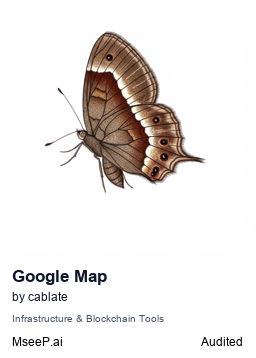](https://mseep.ai/app/cablate-mcp-google-map)
<a href="https://glama.ai/mcp/servers/@cablate/mcp-google-map">
<img width="380" height="200" src="https://glama.ai/mcp/servers/@cablate/mcp-google-map/badge" alt="Google Map Server MCP server" />
</a>
# MCP Google Map Server
A powerful Model Context Protocol (MCP) server providing comprehensive Google Maps API integration with LLM processing capabilities.
## Features
### Google Maps Features
- **Location Search**
- Search for places near a specific location with customizable radius and filters
- Get detailed place information including ratings, opening hours, and contact details
- **Geocoding Services**
- Convert addresses to coordinates (geocoding)
- Convert coordinates to addresses (reverse geocoding)
- **Distance & Directions**
- Calculate distances and travel times between multiple origins and destinations
- Get detailed directions between two points with step-by-step instructions
- Support for different travel modes (driving, walking, bicycling, transit)
- **Elevation Data**
- Retrieve elevation data for specific locations
## Installation
### Via NPM
```bash
npm install -g @cablate/mcp-google-map
```
## Usage
### Command Line
```bash
mcp-google-map
```
### Integration with [Dive Desktop](https://github.com/OpenAgentPlatform/Dive)
1. Click "+ Add MCP Server" in Dive Desktop
2. Copy and paste the following configuration:
```json
{
"mcpServers": {
"google-map": {
"command": "npx",
"args": ["-y", "@cablate/mcp-google-map"],
"env": {
"GOOGLE_MAPS_API_KEY": "your_api_key"
},
"enabled": true
}
}
}
```
3. Click "Save" to complete the installation
## Available Tools
The server provides the following tools:
1. **search_nearby** - Search for places near a specific location
2. **get_place_details** - Get detailed information about a specific place
3. **maps_geocode** - Convert an address to coordinates
4. **maps_reverse_geocode** - Convert coordinates to an address
5. **maps_distance_matrix** - Calculate distances and times between multiple origins and destinations
6. **maps_directions** - Get directions between two points
7. **maps_elevation** - Get elevation data for specific locations
## Google Maps API Setup
To use this service, you need to:
1. Create a project in [Google Cloud Console](https://console.cloud.google.com/)
2. Enable Google Maps API services
3. Obtain an API key
4. Set the `GOOGLE_MAPS_API_KEY` environment variable
## Tech Stack
- TypeScript
- Node.js
- Google Maps Services JS
- Model Context Protocol SDK
## License
MIT
## Contributing
Community participation and contributions are welcome! Here's how you can contribute:
- ⭐️ Star the project if you find it helpful
- 🐛 Submit Issues: Report bugs or provide suggestions
- 🔧 Create Pull Requests: Submit code improvements
## Contact
If you have any questions or suggestions, feel free to reach out:
- 📧 Email: [[email protected]](mailto:[email protected])
- 📧 GitHub: [CabLate](https://github.com/cablate/)
- 🤝 Collaboration: Welcome to discuss project cooperation
- 📚 Technical Guidance: Sincere welcome for suggestions and guidance |