English |
简体中文 |
日本語 |
한국어




📕 Table of Contents
- 💡 [What is RAGFlow?](#-what-is-ragflow)
- 🎮 [Demo](#-demo)
- 📌 [Latest Updates](#-latest-updates)
- 🌟 [Key Features](#-key-features)
- 🔎 [System Architecture](#-system-architecture)
- 🎬 [Get Started](#-get-started)
- 🔧 [Configurations](#-configurations)
- 🔧 [Build a docker image without embedding models](#-build-the-docker-image-without-embedding-models)
- 🔧 [Build a docker image including embedding models](#-build-the-docker-image-including-embedding-models)
- 🔨 [Launch service from source for development](#-launch-service-from-source-for-development)
- 📚 [Documentation](#-documentation)
- 📜 [Roadmap](#-roadmap)
- 🏄 [Community](#-community)
- 🙌 [Contributing](#-contributing)
## 💡 What is RAGFlow?
[RAGFlow](https://ragflow.io/) is an open-source RAG (Retrieval-Augmented Generation) engine based on deep document understanding. It offers a streamlined RAG workflow for businesses of any scale, combining LLM (Large Language Models) to provide truthful question-answering capabilities, backed by well-founded citations from various complex formatted data.
## 🎮 Demo
Try our demo at [https://demo.ragflow.io](https://demo.ragflow.io).


## 🔥 Latest Updates
- 2024-09-29 Optimizes multi-round conversations.
- 2024-09-13 Adds search mode for knowledge base Q&A.
- 2024-09-09 Adds a medical consultant agent template.
- 2024-08-22 Support text to SQL statements through RAG.
- 2024-08-02 Supports GraphRAG inspired by [graphrag](https://github.com/microsoft/graphrag) and mind map.
## 🎉 Stay Tuned
⭐️ Star our repository to stay up-to-date with exciting new features and improvements! Get instant notifications for new releases! 🌟

## 🌟 Key Features
### 🍭 **"Quality in, quality out"**
- [Deep document understanding](./deepdoc/README.md)-based knowledge extraction from unstructured data with complicated formats.
- Finds "needle in a data haystack" of literally unlimited tokens.
### 🍱 **Template-based chunking**
- Intelligent and explainable.
- Plenty of template options to choose from.
### 🌱 **Grounded citations with reduced hallucinations**
- Visualization of text chunking to allow human intervention.
- Quick view of the key references and traceable citations to support grounded answers.
### 🍔 **Compatibility with heterogeneous data sources**
- Supports Word, slides, excel, txt, images, scanned copies, structured data, web pages, and more.
### 🛀 **Automated and effortless RAG workflow**
- Streamlined RAG orchestration catered to both personal and large businesses.
- Configurable LLMs as well as embedding models.
- Multiple recall paired with fused re-ranking.
- Intuitive APIs for seamless integration with business.
## 🔎 System Architecture

## 🎬 Get Started
### 📝 Prerequisites
- CPU >= 4 cores
- RAM >= 16 GB
- Disk >= 50 GB
- Docker >= 24.0.0 & Docker Compose >= v2.26.1
> If you have not installed Docker on your local machine (Windows, Mac, or Linux), see [Install Docker Engine](https://docs.docker.com/engine/install/).
### 🚀 Start up the server
1. Ensure `vm.max_map_count` >= 262144:
> To check the value of `vm.max_map_count`:
>
> ```bash
> $ sysctl vm.max_map_count
> ```
>
> Reset `vm.max_map_count` to a value at least 262144 if it is not.
>
> ```bash
> # In this case, we set it to 262144:
> $ sudo sysctl -w vm.max_map_count=262144
> ```
>
> This change will be reset after a system reboot. To ensure your change remains permanent, add or update the `vm.max_map_count` value in **/etc/sysctl.conf** accordingly:
>
> ```bash
> vm.max_map_count=262144
> ```
2. Clone the repo:
```bash
$ git clone https://github.com/infiniflow/ragflow.git
```
3. Build the pre-built Docker images and start up the server:
> Running the following commands automatically downloads the *dev* version RAGFlow Docker image. To download and run a specified Docker version, update `RAGFLOW_IMAGE` in **docker/.env** to the intended version, for example `RAGFLOW_IMAGE=infiniflow/ragflow:v0.12.0`, before running the following commands.
```bash
$ cd ragflow/docker
$ docker compose up -d
```
> The core image is about 9 GB in size and may take a while to load.
4. Check the server status after having the server up and running:
```bash
$ docker logs -f ragflow-server
```
_The following output confirms a successful launch of the system:_
```bash
____ ___ ______ ______ __
/ __ \ / | / ____// ____// /____ _ __
/ /_/ // /| | / / __ / /_ / // __ \| | /| / /
/ _, _// ___ |/ /_/ // __/ / // /_/ /| |/ |/ /
/_/ |_|/_/ |_|\____//_/ /_/ \____/ |__/|__/
* Running on all addresses (0.0.0.0)
* Running on http://127.0.0.1:9380
* Running on http://x.x.x.x:9380
INFO:werkzeug:Press CTRL+C to quit
```
> If you skip this confirmation step and directly log in to RAGFlow, your browser may prompt a `network abnormal` error because, at that moment, your RAGFlow may not be fully initialized.
5. In your web browser, enter the IP address of your server and log in to RAGFlow.
> With the default settings, you only need to enter `http://IP_OF_YOUR_MACHINE` (**sans** port number) as the default HTTP serving port `80` can be omitted when using the default configurations.
6. In [service_conf.yaml](./docker/service_conf.yaml), select the desired LLM factory in `user_default_llm` and update the `API_KEY` field with the corresponding API key.
> See [llm_api_key_setup](https://ragflow.io/docs/dev/llm_api_key_setup) for more information.
_The show is on!_
## 🔧 Configurations
When it comes to system configurations, you will need to manage the following files:
- [.env](./docker/.env): Keeps the fundamental setups for the system, such as `SVR_HTTP_PORT`, `MYSQL_PASSWORD`, and `MINIO_PASSWORD`.
- [service_conf.yaml](./docker/service_conf.yaml): Configures the back-end services.
- [docker-compose.yml](./docker/docker-compose.yml): The system relies on [docker-compose.yml](./docker/docker-compose.yml) to start up.
You must ensure that changes to the [.env](./docker/.env) file are in line with what are in the [service_conf.yaml](./docker/service_conf.yaml) file.
> The [./docker/README](./docker/README.md) file provides a detailed description of the environment settings and service configurations, and you are REQUIRED to ensure that all environment settings listed in the [./docker/README](./docker/README.md) file are aligned with the corresponding configurations in the [service_conf.yaml](./docker/service_conf.yaml) file.
To update the default HTTP serving port (80), go to [docker-compose.yml](./docker/docker-compose.yml) and change `80:80` to `:80`.
Updates to the above configurations require a reboot of all containers to take effect:
> ```bash
> $ docker compose -f docker/docker-compose.yml up -d
> ```
## 🔧 Build a Docker image without embedding models
This image is approximately 1 GB in size and relies on external LLM and embedding services.
```bash
git clone https://github.com/infiniflow/ragflow.git
cd ragflow/
pip3 install huggingface-hub nltk
python3 download_deps.py
docker build -f Dockerfile.slim -t infiniflow/ragflow:dev-slim .
```
## 🔧 Build a Docker image including embedding models
This image is approximately 9 GB in size. As it includes embedding models, it relies on external LLM services only.
```bash
git clone https://github.com/infiniflow/ragflow.git
cd ragflow/
pip3 install huggingface-hub nltk
python3 download_deps.py
docker build -f Dockerfile -t infiniflow/ragflow:dev .
```
## 🔨 Launch service from source for development
1. Install Poetry, or skip this step if it is already installed:
```bash
curl -sSL https://install.python-poetry.org | python3 -
```
2. Clone the source code and install Python dependencies:
```bash
git clone https://github.com/infiniflow/ragflow.git
cd ragflow/
export POETRY_VIRTUALENVS_CREATE=true POETRY_VIRTUALENVS_IN_PROJECT=true
~/.local/bin/poetry install --sync --no-root # install RAGFlow dependent python modules
```
3. Launch the dependent services (MinIO, Elasticsearch, Redis, and MySQL) using Docker Compose:
```bash
docker compose -f docker/docker-compose-base.yml up -d
```
Add the following line to `/etc/hosts` to resolve all hosts specified in **docker/service_conf.yaml** to `127.0.0.1`:
```
127.0.0.1 es01 mysql minio redis
```
In **docker/service_conf.yaml**, update mysql port to `5455` and es port to `1200`, as specified in **docker/.env**.
4. If you cannot access HuggingFace, set the `HF_ENDPOINT` environment variable to use a mirror site:
```bash
export HF_ENDPOINT=https://hf-mirror.com
```
5. Launch backend service:
```bash
source .venv/bin/activate
export PYTHONPATH=$(pwd)
bash docker/launch_backend_service.sh
```
6. Install frontend dependencies:
```bash
cd web
npm install --force
```
7. Configure frontend to update `proxy.target` in **.umirc.ts** to `http://127.0.0.1:9380`:
8. Launch frontend service:
```bash
npm run dev
```
_The following output confirms a successful launch of the system:_
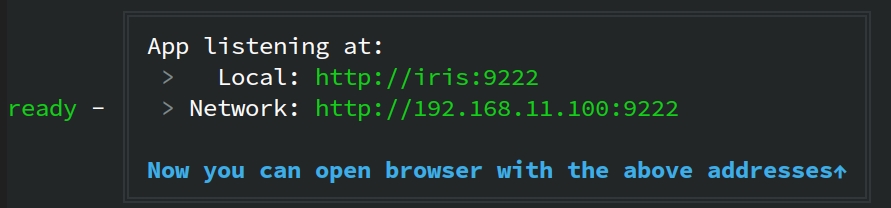
## 📚 Documentation
- [Quickstart](https://ragflow.io/docs/dev/)
- [User guide](https://ragflow.io/docs/dev/category/user-guides)
- [References](https://ragflow.io/docs/dev/category/references)
- [FAQ](https://ragflow.io/docs/dev/faq)
## 📜 Roadmap
See the [RAGFlow Roadmap 2024](https://github.com/infiniflow/ragflow/issues/162)
## 🏄 Community
- [Discord](https://discord.gg/4XxujFgUN7)
- [Twitter](https://twitter.com/infiniflowai)
- [GitHub Discussions](https://github.com/orgs/infiniflow/discussions)
## 🙌 Contributing
RAGFlow flourishes via open-source collaboration. In this spirit, we embrace diverse contributions from the community. If you would like to be a part, review our [Contribution Guidelines](./CONTRIBUTING.md) first.
