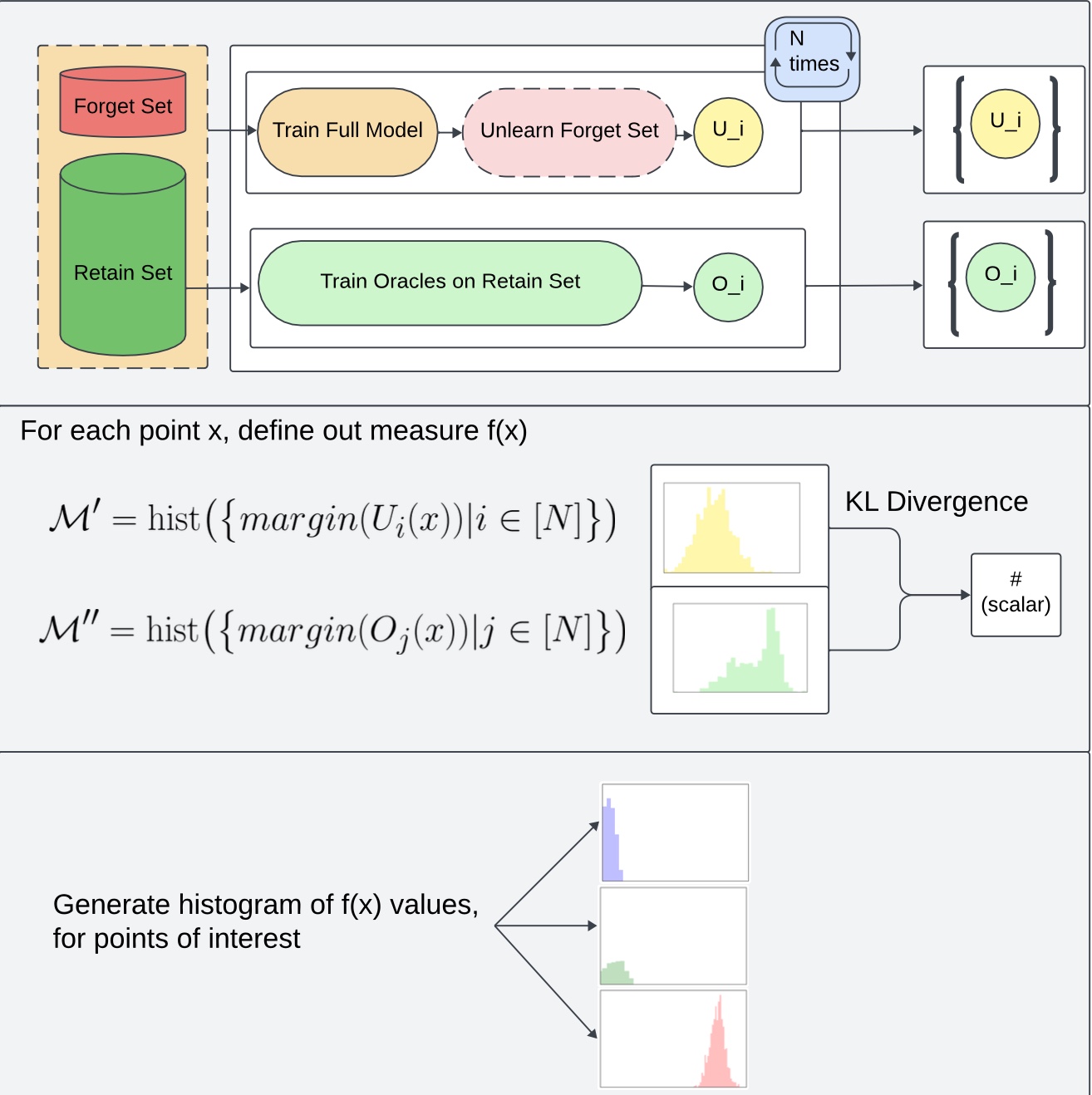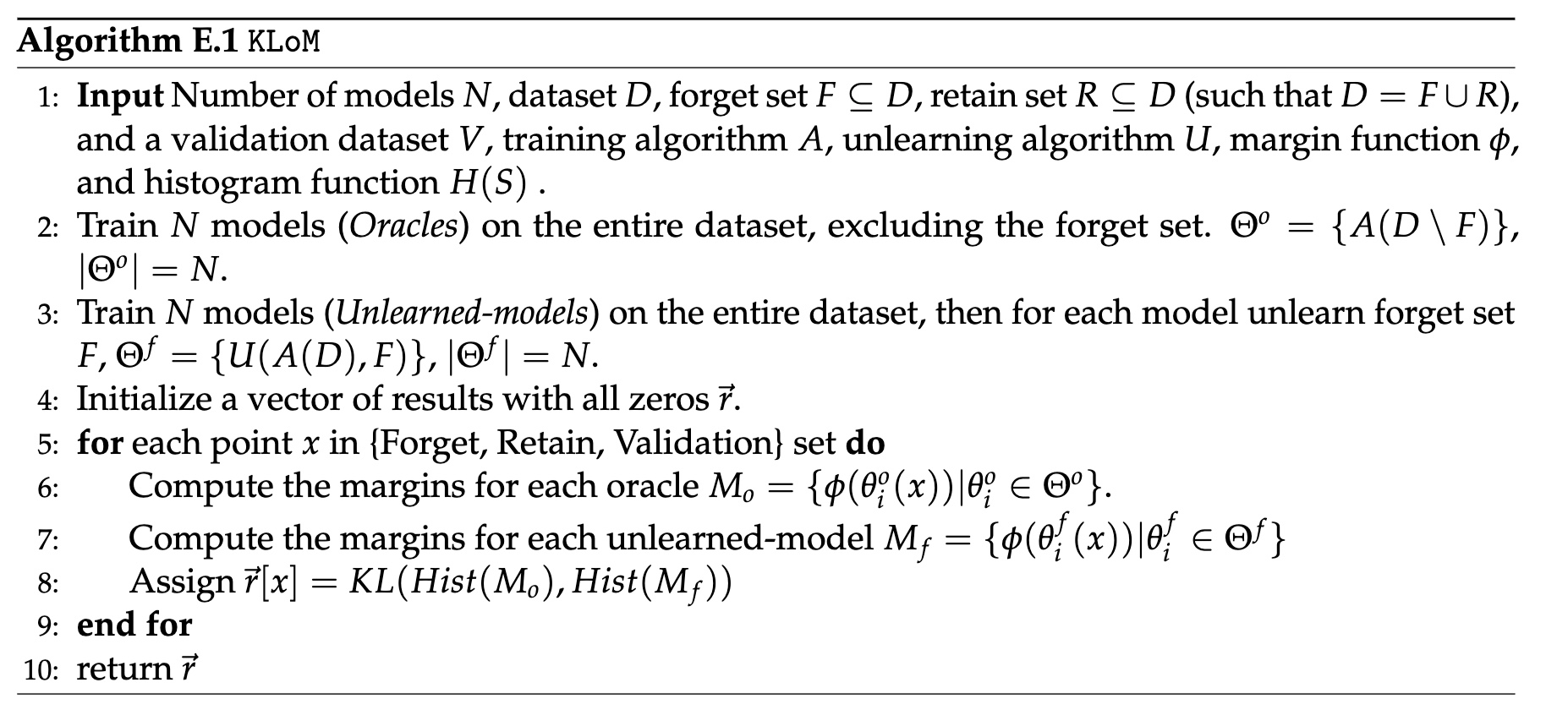The dataset viewer is not available because its heuristics could not detect any supported data files. You can try uploading some data files, or configuring the data files location manually.
Dataset for the evaluation of data-unlearning techniques using KLOM (KL-divergence of Margins).
How KLOM works:
KLOM works by:
- training N models (original models)
- Training N fully-retrained models (oracles) on forget set F
- unlearning forget set F from the original models
- Comparing the outputs of the unlearned models from the retrained models on different points (specifically, computing the KL divergence between the distribution of margins of oracle models and distribution of margins of the unlearned models)
Originally proposed in the work Attribute-to-Delete: Machine Unlearning via Datamodel Matching (https://arxiv.org/abs/2410.23232), described in detail in E.1.
Structure of Data
The overal structure is as follows:
full_models
├── CIFAR10
├── CIFAR10_augmented
└── LIVING17
oracles
└── CIFAR10
├── forget_set_1
├── forget_set_2
├── forget_set_3
├── forget_set_4
├── forget_set_5
├── forget_set_6
├── forget_set_7
├── forget_set_8
├── forget_set_9
└── forget_set_10
Each folder has
- train_logits_##.pt - logits at the end of training for model
##for validation points - val_logits_##.pt - logits at the end of training for model
##for train points ##__val_margins_#.npy- margins of model##at epoch#(this is derived from logits)sd_##____epoch_#.pt- model##checkpoint at epoch#
How to download
Create script download_folder.sh
#!/bin/bash
REPO_URL=https://huggingface.co/datasets/royrin/KLOM-models
TARGET_DIR=KLOM-models # name it what you wish
FOLDER=$1 # e.g., "oracles/CIFAR10/forget_set_3"
mkdir -p $TARGET_DIR
git clone --filter=blob:none --no-checkout $REPO_URL $TARGET_DIR
cd $TARGET_DIR
git sparse-checkout init --cone
git sparse-checkout set $FOLDER
git checkout main
Example how to run script:
bash download_folder.sh oracles/CIFAR10/forget_set_3
How forget sets generated
We have 10 different forget sets: sets 1,2,3 are random forget sets of sizes 10,100,1000 respectively; sets 4-9 correspond to semantically coherent subpopulations of examples (e.g., all dogs facing a similar direction) identified using clustering methods.
Specifically, we take a $n \times n$ datamodel matrix constructed by concatenating train x train datamodels ($n=50,000$). Next, we compute the top principal components (PCs) of the influence matrix and construct the following forget sets:
- Forget set 1: 10 random samples
- Forget set 2: 100 random samples
- Forget set 3: 500 random samples
- Forget set 4: 10 samples with the highest projection onto the 1st PC
- Forget set 5: 100 samples with the highest projection onto the 1st PC
- Forget set 6: 250 samples with the highest projection onto the 1st PC and 250 with lowest projection
- Forget set 7: 10 samples with the highest projection onto the 2nd PC
- Forget set 8: 100 samples with the highest projection onto the 2nd PC
- Forget set 9: 250 samples with the highest projection onto the 2nd PC and 250 with the lowest projection.
- Forget set 10: 100 samples closest in CLIP image space to training example 6 (a cassowary)
\paragraph{ImageNet Living-17.} We use three different forget sets:
- Forget set 1 is random of size 500;
- Forget sets 2 and 3 correspond to 200 examples from a certain subpopulation (corresponding to a single original ImageNet class) within the Living-17 superclass.
- Downloads last month
- 2,924