Datasets:
File size: 3,871 Bytes
a89d514 1b381d8 a89d514 d6ce03c a8bdefe a89d514 d6ce03c 4f5ea88 d6ce03c |
1 2 3 4 5 6 7 8 9 10 11 12 13 14 15 16 17 18 19 20 21 22 23 24 25 26 27 28 29 30 31 32 33 34 35 36 37 38 39 40 41 42 43 44 45 46 47 48 49 50 51 52 53 54 55 56 57 58 59 60 61 62 63 64 65 66 67 68 69 70 71 72 73 74 75 76 77 78 79 80 81 82 83 84 85 86 87 88 89 90 91 92 93 94 95 96 97 98 99 100 101 102 103 104 105 106 107 108 109 110 |
---
dataset_info:
features:
- name: audio
dtype: audio
- name: transcription
dtype: string
- name: character_name
dtype: string
- name: anime
dtype: string
splits:
- name: train
num_bytes: 3431929153.84
num_examples: 11020
download_size: 3552115728
dataset_size: 3431929153.84
configs:
- config_name: default
data_files:
- split: train
path: data/train-*
license: cc
task_categories:
- automatic-speech-recognition
- text-to-speech
language:
- en
pretty_name: 'AnimeVox: Character TTS Corpus'
size_categories:
- 10K<n<100K
tags:
- audio
- text
---
# AnimeVox: Character TTS Corpus
## 🗣️ Dataset Overview
AnimeVox is an English Text-to-Speech (TTS) dataset featuring 11,020 audio clips from 19 distinct anime characters across popular series. Each clip includes a high-quality transcription, character name, and anime title, making it ideal for voice cloning, custom TTS model fine-tuning, and character voice synthesis research.
The dataset was created and processed using **[TTSizer](https://github.com/taresh18/TTSizer)**, an open-source tool that automates creating high-quality TTS datasets from raw media (audio/video).
**Watch the Demo Video:**
[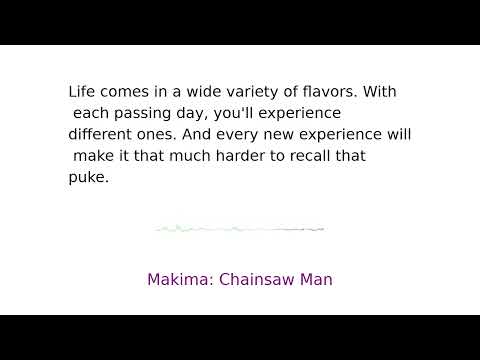](https://youtu.be/POwMVTwsZDQ?si=rxNy7grLyROhdIEd)
## 📊 Dataset Statistics
- **Total samples:** 11,020
- **Characters:** 19
- **Anime series:** 15
- **Audio format:** 44.1kHz mono WAV
- **Storage size:** ~3.5GB
## 🎧 Dataset Structure
* **Instances:** Each sample is a dictionary with the following structure:
```python
{
"audio": {"path": "...", "array": ..., "sampling_rate": 44100},
"transcription": "English text spoken by the character.",
"character_name": "Character Name",
"anime": "Anime Series Title"
}
* **Fields:**
* `audio`: Audio object (44.1kHz).
* `transcription`: (str) English transcription.
* `character_name`: (str) Name of the speaking character.
* `anime`: (str) Anime series title.
* **Splits:** A single train split with all 11,020 samples from 19 characters.
## 🛠️ Dataset Creation
### Source
Audio clips were sourced from official English-dubbed versions of popular anime series. The clips were selected to capture diverse emotional tones and vocal characteristics unique to each character.
### Processing with TTSizer
This dataset was generated using **[TTSizer](https://github.com/taresh18/TTSizer)**, which offers an end-to-end automated pipeline for creating TTS-ready datasets. Key features utilized include:
* **Advanced Multi-Speaker Diarization:** To accurately identify and segment speech for each of the characters, even in complex audio environments.
* **State-of-the-Art Model Integration:** Leveraging models such as MelBandRoformer (for vocal separation), Gemini (for diarization), CTC-Aligner (for precise audio-text alignment), and WeSpeaker (for speaker embedding/verification).
* **Quality Control:** Implementing automatic outlier detection to flag and help refine potentially problematic audio-text pairs, ensuring higher dataset quality.
The tool's configurable nature allowed for fine-tuning the entire process to suit the specific needs of this anime voice dataset.
## 📜 Licensing & Usage
* **License:** Creative Commons Attribution-NonCommercial 4.0 International (CC BY-NC 4.0).
## 🚀 How to Use
```python
from datasets import load_dataset
# Load the dataset
dataset = load_dataset("taresh18/AnimeVox")
# Access the training split
train_data = dataset["train"]
# Print dataset information
print(f"Dataset contains {len(train_data)} samples")
# Access a specific sample
sample = train_data[0]
print(f"Character: {sample['character_name']}")
print(f"From anime: {sample['anime']}")
print(f"Transcription: {sample['transcription']}")
``` |