Model for detecting Hardhats and Hats
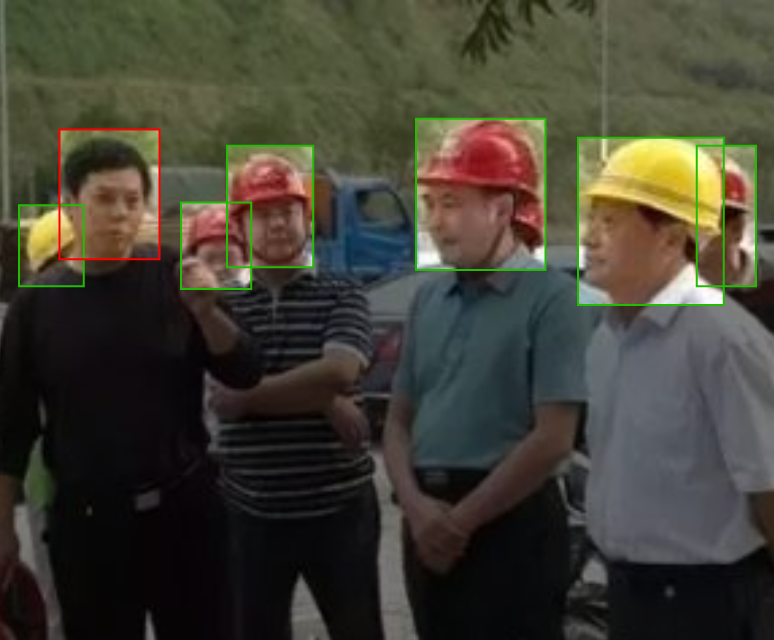
Model binary
You can download:
Base Model
Ultralytics/YOLO11m
Huggingface page
https://huggingface.co/luisarizmendi/hardhat-or-hat
Model Dataset
https://universe.roboflow.com/luisarizmendi/hardhat-or-hat
Labels
- hat
- helmet
- no_helmet
Model metrics
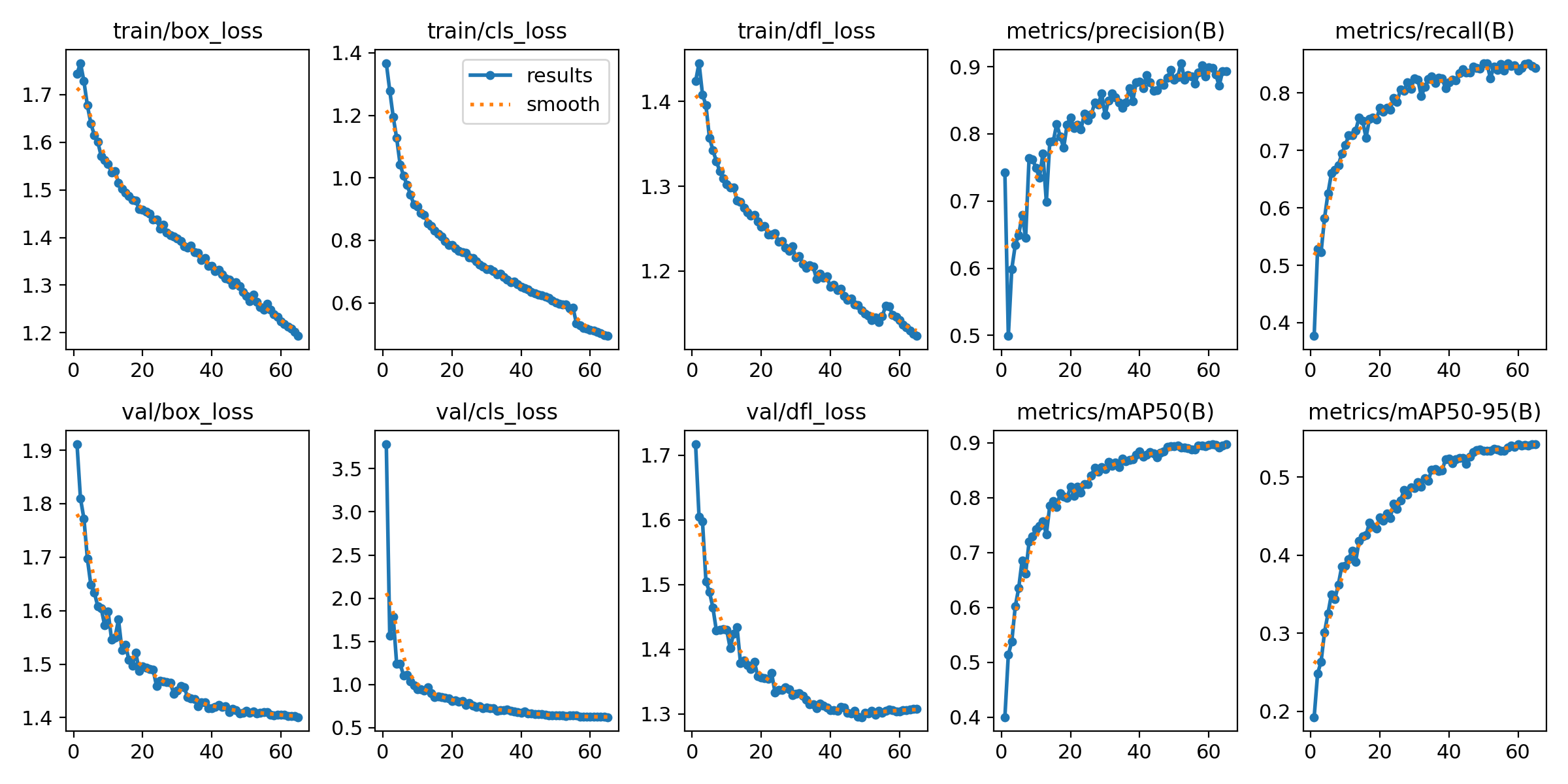
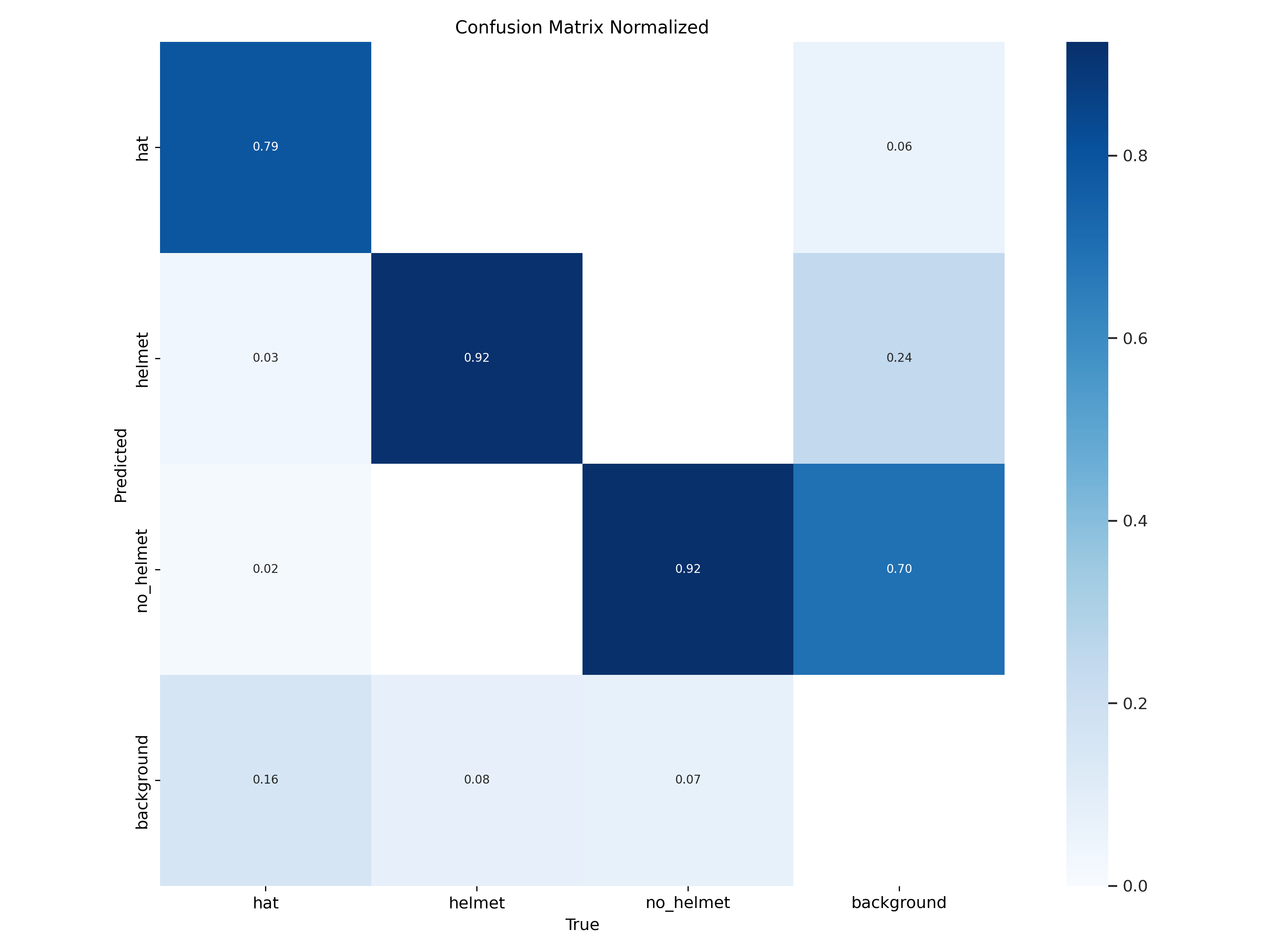
Model training
You can review the Jupyter notebook here
Hyperparameters
base model: yolov11x.pt
epochs: 150
batch: 16
imgsz: 640
patience: 15
optimizer: 'SGD'
lr0: 0.001
lrf: 0.01
momentum: 0.9
weight_decay: 0.0005
warmup_epochs: 3
warmup_bias_lr: 0.01
warmup_momentum: 0.8
Model Usage
Usage with Huggingface spaces
If you don't want to run it locally, you can use this huggingface space that I've created with this code but be aware that this will be slow since I'm using a free instance, so it's better to run it locally with the python script below.
Remember to check that the Model URL is pointing to the model that you want to test.

Usage with Python script
Install the following PIP requirements
gradio
ultralytics
Pillow
opencv-python
torch
Then run the python code below and open http://localhost:8800 in a browser to upload and scan the images.
import gradio as gr
from ultralytics import YOLO
from PIL import Image
import os
import cv2
import torch
DEFAULT_MODEL_URL = "https://huggingface.co/luisarizmendi/hardhat-or-hat/tree/main/v2/model/pytorch/best.pt"
def detect_objects_in_files(model_input, files):
"""
Processes uploaded images for object detection.
"""
if not files:
return "No files uploaded.", []
model = YOLO(str(model_input))
if torch.cuda.is_available():
model.to('cuda')
print("Using GPU for inference")
else:
print("Using CPU for inference")
results_images = []
for file in files:
try:
image = Image.open(file).convert("RGB")
results = model(image)
result_img_bgr = results[0].plot()
result_img_rgb = cv2.cvtColor(result_img_bgr, cv2.COLOR_BGR2RGB)
results_images.append(result_img_rgb)
# If you want that images appear one by one (slower)
#yield "Processing image...", results_images
except Exception as e:
return f"Error processing file: {file}. Exception: {str(e)}", []
del model
torch.cuda.empty_cache()
return "Processing completed.", results_images
interface = gr.Interface(
fn=detect_objects_in_files,
inputs=[
gr.Textbox(value=DEFAULT_MODEL_URL, label="Model URL", placeholder="Enter the model URL"),
gr.Files(file_types=["image"], label="Select Images"),
],
outputs=[
gr.Textbox(label="Status"),
gr.Gallery(label="Results")
],
title="Object Detection on Images",
description="Upload images to perform object detection. The model will process each image and display the results."
)
if __name__ == "__main__":
interface.launch()
Inference Providers
NEW
This model isn't deployed by any Inference Provider.
🙋
Ask for provider support
Model tree for luisarizmendi/hardhat-or-hat
Base model
Ultralytics/YOLO11Evaluation results
- Precision on Safety Equipmentself-reported0.893
- Recall on Safety Equipmentself-reported0.893
- mAP50 on Safety Equipmentself-reported0.567
- mAP50-95 on Safety Equipmentself-reported0.567